While searching on the web I found this amazing Paint software where you can practice and show your artistic side specially of your fond of landscaping and nature.
It took time to practice painting using this program, but, as they say "practice makes perfect".
I'm not a computer tech type of blogger so I hope I could share my PDW software experience the way everyone could understand ^-^.
When you open the program, this is the first thing you will see: the BUFFER SIZE window (Fig. 1)
Here, you can choose the size of the canvass where you are going to do the painting thing.
After selecting the size, the CANVASS window and the TOOLS will be shown. (Fig. 2)
BE CAREFUL: Be careful about the tool window. I had a problem with the tool window before, it was gone out of the blue and took me time to reformat my PC to recover another setup of PDW.
Tool panel (Fig. 3)
Optipustic Control (OC)- It's like a particle brush that able you to add particles such as Pine branches without saving the setting and just put the particles right away. I would suggest not to click the save button to avoid problems with the OC settings.
By selecting the Settings button, you can choose any particles to add on your canvass. ►►►
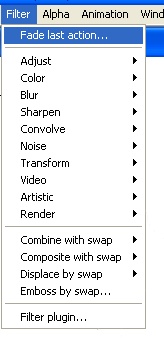
◄◄Filter - Same as the functions of the filter panel used in any photo editor programs.
There's a lot of things that I have to learn about this program, but I can say that I could be terribly good at this thing in time that I mastered it, ha hah ha.
Anyway, you can be good at any paint program. Just practice a lot, be eager to learn and show the artistic side of yourself.
I'll share to you one of the picture that I made from PDW.▼▼(The nova looks perfect!)
It took time to practice painting using this program, but, as they say "practice makes perfect".
I'm not a computer tech type of blogger so I hope I could share my PDW software experience the way everyone could understand ^-^.
 | |
| Fig. 1 |
When you open the program, this is the first thing you will see: the BUFFER SIZE window (Fig. 1)
Here, you can choose the size of the canvass where you are going to do the painting thing.
 |
| Fig. 2 |
After selecting the size, the CANVASS window and the TOOLS will be shown. (Fig. 2)
BE CAREFUL: Be careful about the tool window. I had a problem with the tool window before, it was gone out of the blue and took me time to reformat my PC to recover another setup of PDW.
 | |||
| Fig. 3 |
- Natural paint tools (right click)
- Simple
- Airbrush
- Pen
- Pencil
- Oils
- Tempera
- Pastels
- Watercolor
- Effects
- Organic effects
- Brush settings
- Rectangular Fill
- Ellipse Fill
- Fill tool settings
- Lasso to Alpha
- Rectangle to Alpha
- Ellipse to Alpha
- Custom brush selector tool
- Linear tool (right click)
- Line tool
- Linear Gradient tool
- Circular
- Warp
- Linear Alpha Fader
- Nova
- Curve tool
- Text
- Pan image
- Zoom
- Turkey Baster
- Fill and gradient settings
- Color selector
 |
| Fig. 4 |
Optipustic Control (OC)- It's like a particle brush that able you to add particles such as Pine branches without saving the setting and just put the particles right away. I would suggest not to click the save button to avoid problems with the OC settings.
 |
| Fig. 5 |
(This panel is so awesome! I could make a good landscape out of this one.☺)
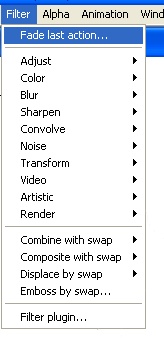
◄◄Filter - Same as the functions of the filter panel used in any photo editor programs.
Animation - Yes, you can do animation in PDW. Alt key do the all trick at this one so don't be afraid to experiment all the way. ►►
(I'm still on the process of learning on this one and I can say that this is pretty amazing.)
There's a lot of things that I have to learn about this program, but I can say that I could be terribly good at this thing in time that I mastered it, ha hah ha.
Anyway, you can be good at any paint program. Just practice a lot, be eager to learn and show the artistic side of yourself.
I'll share to you one of the picture that I made from PDW.▼▼(The nova looks perfect!)



No comments:
Post a Comment